What Is Webflow? A Beginner’s Guide to the No-Code Web Design Platform
LEARNING WEB DESIGN & WEB DEVELOPMENT
6/17/20254 min read

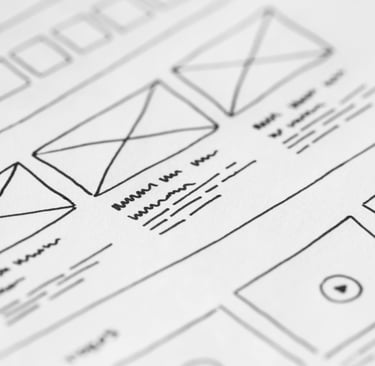
Introduction
The world of web design has changed dramatically in recent years. Gone are the days when you needed to master coding languages like HTML, CSS, and JavaScript to create a professional website. Thanks to no-code platforms, anyone can design and build stunning websites without writing a single line of code.
Among these platforms, Webflow stands out as a powerful and versatile tool that bridges the gap between design and development. Whether you're a creative professional, a freelancer, or someone looking to build a personal website, Webflow offers an intuitive, all-in-one solution.
In this guide, we’ll explore everything you need to know about Webflow, from how it works to why it’s perfect for beginners and introverts. By the end, you’ll understand why Webflow is a game-changer in the world of web design—and how you can start using it today.
What Is Webflow?
Webflow is a no-code web design platform that allows you to design, develop, and host professional-grade websites—all in one place. Unlike traditional website builders like Wix or Squarespace, Webflow gives you complete creative control over your site’s design without requiring any coding skills. At the same time, it’s powerful enough to satisfy advanced users who want to add custom code or build complex interactions.
A Platform for Everyone
Webflow caters to a wide range of users, from freelancers and small business owners to agencies and large enterprises. It’s particularly appealing to creatives who want to turn their ideas into fully functional websites without relying on developers. Whether you’re building a simple portfolio or a feature-rich e-commerce site, Webflow has the tools you need.
The No-Code Revolution
No-code platforms like Webflow are transforming the way websites are built. They empower individuals to create websites visually, using drag-and-drop tools and pre-built components. This means you can focus on the design and functionality of your site without worrying about the technical complexities of coding.
How Does Webflow Work?
Webflow combines the best of design and development into a single, user-friendly platform. Here’s how it works:
1. Visual Design Interface
At the heart of Webflow is its visual design interface, which allows you to build websites by dragging and dropping elements onto a canvas. Think of it as a more advanced version of design tools like Figma or Adobe XD, but with the added ability to turn your designs into live websites.
Unlike other no-code builders, Webflow gives you pixel-perfect control over your designs. You can adjust every element’s size, spacing, and styling to create a truly custom look.
2. Responsive Design Made Easy
One of Webflow’s standout features is its responsive design capabilities. With Webflow, you can create websites that look great on any device—desktop, tablet, or mobile. The platform automatically generates responsive layouts, but you can also customize them to ensure your site looks exactly how you want it on every screen size.
3. Built-In CMS
Webflow includes a powerful Content Management System (CMS) that allows you to manage dynamic content like blog posts, portfolios, or product listings. Unlike traditional CMS platforms like WordPress, Webflow’s CMS is fully integrated into the design process, giving you more control over how your content is displayed.
4. Hosting and Publishing
With Webflow, you don’t need to worry about finding a separate hosting provider. The platform includes built-in hosting, so you can publish your website directly from Webflow. You can also connect your custom domain with just a few clicks.
5. Custom Code Flexibility
While Webflow is a no-code platform, it also supports custom code for advanced users. You can add custom HTML, CSS, and JavaScript to your site, making it a flexible option for both beginners and experienced developers.
Key Features of Webflow
Webflow is packed with features that make it one of the most versatile web design platforms available. Here are some of its key features:
1. Drag-and-Drop Builder
Webflow’s drag-and-drop builder allows you to design websites visually, without any coding knowledge. You can add elements like text, images, buttons, and forms to your site and customize their appearance with ease.
2. Interactions and Animations
One of Webflow’s most exciting features is its interactions and animations tool, which lets you add dynamic effects to your site. From hover animations to scroll-triggered interactions, Webflow makes it easy to create engaging, interactive designs.
3. Pre-Built Templates
If you’re new to web design, Webflow offers a wide range of pre-built templates to help you get started. These templates are fully customizable, so you can use them as a starting point and make them your own.
4. SEO Tools
Webflow includes built-in SEO tools to help your website rank higher on search engines. You can edit meta tags, optimize images, and generate clean, semantic code—all without leaving the platform.
5. E-Commerce Capabilities
Webflow’s e-commerce features allow you to build online stores with custom designs. You can manage products, process payments, and even create custom checkout experiences.
6. Collaboration Tools
Webflow makes it easy for teams to collaborate on projects. Multiple users can work on the same site, and clients can edit their content without affecting the design.
Who Should Use Webflow?
Webflow is a versatile platform that’s suitable for a wide range of users:
1. Freelancers
Freelancers can use Webflow to design and develop websites for clients without needing to hire a developer. Its all-in-one nature makes it a cost-effective solution for solo professionals.
2. Small Business Owners
Small business owners can use Webflow to create professional websites without hiring a web design agency. The platform’s user-friendly interface makes it accessible to non-technical users.
3. Designers
Webflow is a dream tool for designers who want to bring their ideas to life without relying on developers. Its visual interface allows you to turn static designs into interactive websites.
4. Beginners
If you’re new to web design, Webflow is a great place to start. Its intuitive tools and extensive learning resources make it easy to learn the basics of web design and development.
Conclusion
Webflow is more than just a website builder—it’s a complete web design and development platform that empowers beginners and professionals alike. Whether you’re looking to build your first website, start a freelance business, or create a dynamic online store, Webflow has the tools you need to succeed.
If you’re ready to take the first step, sign up for a free Webflow account and start exploring its features. And remember, the journey to mastering Webflow is a rewarding one—especially for introverts who thrive in creative, independent environments.