Your Ultimate Guide to Choosing the Best Website Builder in 2025
LEARNING WEB DESIGN & WEB DEVELOPMENT
6/9/20256 min read
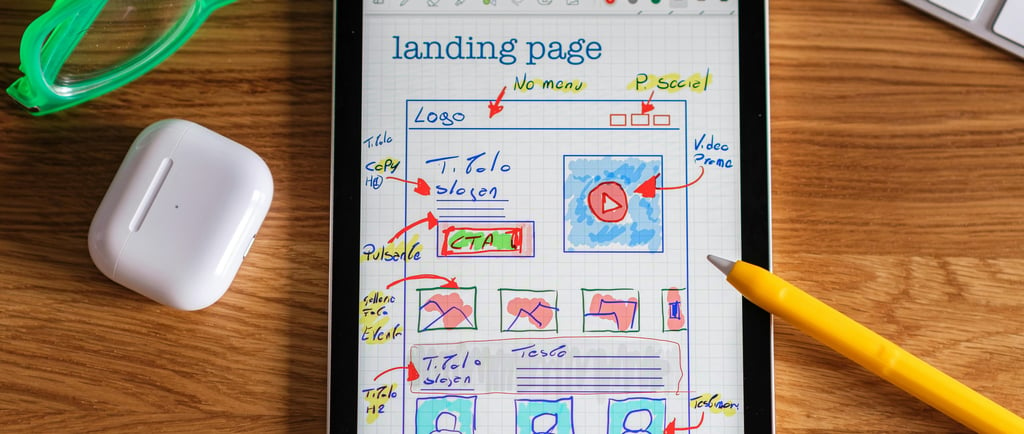

Introduction: Choosing the Right Website Builder in 2025
In today’s digital-first world, having a professional and functional website is essential. Whether you’re a small business owner, a creative professional, or an entrepreneur, your website serves as the face of your brand.
But building a website no longer requires advanced coding skills or hiring expensive developers. Thanks to modern website builders, anyone can create a stunning, responsive, and feature-rich site with ease.
The year 2025 has brought even more advancements to website-building platforms. With AI-powered tools, enhanced customization options, and integrated marketing features, these platforms cater to a wide variety of needs.
However, with so many options available, it can be overwhelming to choose the right one.
In this article, we’ll explore seven of the best website builders in 2025: WordPress, Wix, Hostinger, Squarespace, Webflow, Framer, and Shopify.
We’ll dive into their pros and cons, highlight their standout features, and discuss what types of websites they’re best suited for. By the end, you’ll have a clear understanding of which platform aligns with your goals.
1. WordPress: The Powerhouse of Customization
Overview of WordPress
WordPress has been a dominant force in the website-building world for over two decades. As of 2025, it powers more than 40% of all websites on the internet. Its open-source nature, combined with an extensive library of plugins and themes, makes it one of the most versatile platforms available.
Pros of WordPress
Unmatched Customization: WordPress offers thousands of free and premium themes, along with over 60,000 plugins, allowing users to add virtually any feature to their site.
SEO-Friendly: With plugins like Yoast SEO and Rank Math, optimizing your site for search engines is straightforward.
Scalability: Whether you’re running a personal blog or a large e-commerce store, WordPress can scale with your needs.
Community Support: A massive global community ensures that help is always available through forums, tutorials, and documentation.
Ownership: Unlike many other platforms, WordPress gives you full control over your website and its hosting.
Cons of WordPress
Learning Curve: Beginners may find WordPress intimidating due to its vast array of options and features.
Maintenance: Regular updates for themes, plugins, and WordPress itself are required to keep your site secure and functional.
Hosting Costs: While WordPress itself is free, you’ll need to pay for a domain and hosting, which can add up depending on your provider.
Best For
WordPress is ideal for bloggers, content creators, and businesses that need extensive customization options. It’s also a great choice for those who want complete ownership of their site without being locked into a proprietary system.
2. Wix: The Easiest Way to Build a Website
Overview of Wix
Wix is often celebrated for its simplicity and beginner-friendly approach. With its drag-and-drop editor, anyone can create a professional-looking website in minutes, even with no prior experience. In 2025, Wix continues to innovate with AI design tools and an extensive app marketplace.
Pros of Wix
User-Friendly Interface: The intuitive drag-and-drop editor makes it easy to design a site without coding.
Wide Range of Templates: Wix offers over 900 professionally designed templates for various industries.
Built-In Features: From SEO tools to email marketing and analytics, Wix provides everything you need in one platform.
AI-Powered Design: The Wix ADI (Artificial Design Intelligence) tool can create a personalized website based on your answers to a few questions.
App Market: Extend your site’s functionality with apps for booking, e-commerce, and more.
Cons of Wix
Limited Flexibility: Once you choose a template, switching to a different one isn’t possible without starting over.
Higher Costs: Premium plans can become expensive, especially for larger sites.
Not Ideal for Complex Sites: While great for simple websites, Wix may not be the best choice for highly customized or complex projects.
Best For
Wix is perfect for beginners, small businesses, and individuals who want a quick and easy way to create a stunning website. It’s also a good option for personal portfolios and event sites.
3. Hostinger: Affordable and Reliable Website Building
Overview of Hostinger
Hostinger is primarily known as a web hosting provider, but its website builder has gained significant traction in recent years. Combining affordability with ease of use, Hostinger’s builder is a great option for those seeking a budget-friendly solution.
Pros of Hostinger
Affordable Plans: Hostinger offers some of the most competitive pricing in the industry.
Fast Loading Speeds: Their hosting infrastructure ensures quick load times for websites.
Beginner-Friendly: The website builder is simple to use, with drag-and-drop functionality.
Free Domain and SSL: Many plans include a free domain and SSL certificate, saving users additional costs.
E-Commerce Ready: Hostinger supports online stores with essential e-commerce tools.
Cons of Hostinger
Limited Advanced Features: Compared to platforms like WordPress or Webflow, Hostinger’s builder lacks advanced customization options.
Basic Templates: While functional, the templates may not be as visually stunning as those offered by competitors.
Support Limitations: Customer support can sometimes be slower during peak times.
Best For
Hostinger is best for cost-conscious users who need a simple and reliable website. It’s ideal for small businesses, personal blogs, and portfolio sites.
4. Squarespace: Stunning Designs for Creatives
Overview of Squarespace
Squarespace has long been the go-to platform for creatives and designers. Known for its visually appealing templates and polished user experience, Squarespace makes it easy to create a professional website that stands out.
Pros of Squarespace
Beautiful Templates: Squarespace’s templates are modern, responsive, and perfect for showcasing visual content.
All-in-One Platform: Hosting, domain registration, and design tools are all included.
Integrated E-Commerce: Squarespace offers robust tools for selling products and services online.
Strong Support: Their customer service team is known for being responsive and helpful.
Built-In Marketing Tools: Features like email campaigns and social media integrations are included.
Cons of Squarespace
Higher Pricing: Squarespace is more expensive than some competitors, especially for e-commerce plans.
Limited Customization: Advanced users may find the platform restrictive compared to open-source options.
No Free Plan: While there’s a free trial, Squarespace doesn’t offer a free plan.
Best For
Squarespace is ideal for creatives, photographers, and small businesses that want a visually stunning website. It’s also a great choice for e-commerce stores with a focus on design.
5. Webflow: The Designer’s Dream
Overview of Webflow
Webflow combines the flexibility of a code-based platform with the ease of a visual editor. It’s a favorite among professional designers and developers who want full control over their websites without writing extensive code.
Pros of Webflow
Advanced Design Capabilities: Webflow allows for pixel-perfect designs and responsive layouts.
No-Code Development: Create complex websites without writing code.
CMS Features: Manage dynamic content like blogs and portfolios with ease.
Scalability: Suitable for everything from small sites to enterprise-level projects.
E-Commerce Integration: Build custom online stores with advanced features.
Cons of Webflow
Steep Learning Curve: Beginners may find Webflow overwhelming at first.
Higher Cost: Premium plans can be expensive, especially for e-commerce sites.
Limited Templates: While customizable, the template library is smaller than competitors.
Best For
Webflow is perfect for designers, developers, and agencies that want complete creative freedom. It’s also a great choice for businesses with unique design needs.
6. Framer: Interactive Websites Made Easy
Overview of Framer
Framer is a newer player in the website-building space, focusing on interactive and dynamic designs. It’s particularly popular among designers who want to create visually engaging experiences.
Pros of Framer
Interactive Design: Add animations and interactive elements with ease.
Collaboration Features: Work with teams in real-time.
Modern Templates: Framer offers sleek and contemporary designs.
Easy Prototyping: Quickly create and test website prototypes.
No Coding Required: Despite its advanced features, Framer is beginner-friendly.
Cons of Framer
Limited Features for Traditional Websites: Framer is more focused on design than functionality.
Best for Designers: It may not be ideal for non-designers or those building simple sites.
Best For
Framer is ideal for designers and creatives who prioritize interactivity and visual appeal. It’s perfect for portfolios and experimental projects.
7. Shopify: The King of E-Commerce
Overview of Shopify
Shopify has established itself as the leading platform for e-commerce. With its robust tools and integrations, it’s the best choice for anyone looking to sell products online.
Pros of Shopify
Comprehensive E-Commerce Tools: Manage inventory, process payments, and track orders with ease.
App Store: Extend functionality with apps for marketing, shipping, and more.
Ease of Use: Set up an online store quickly, even without technical skills.
Scalability: Suitable for small stores and large enterprises alike.
24/7 Support: Reliable customer service is available around the clock.
Cons of Shopify
Transaction Fees: Additional fees apply if you don’t use Shopify Payments.
Limited Customization: Design options are more restricted compared to platforms like Webflow.
Best For
Shopify is perfect for e-commerce businesses of all sizes. Whether you’re selling physical products, digital goods, or subscriptions, Shopify has you covered.
Conclusion: Which Website Builder Is Right for You?
Choosing the right website builder depends on your specific needs and goals. WordPress offers unparalleled customization, Wix is perfect for beginners, and Hostinger is great for those on a budget. Squarespace shines with its beautiful designs, Webflow is ideal for professional designers, Framer focuses on interactivity, and Shopify dominates the e-commerce space.